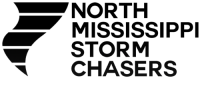Stats
Current Viewers:
1
Station Latency:
Not Measured
Client Latency / TTT:
-1msN/A ms
Local Time:
Update Timestamp:
12/20/2025, 6:44:23 PM
Video Position:
N/A Seconds
Video Buffer:
N/A Seconds
Video Latency:
-1 Seconds
Video Bandwidth:
N/A
Player Stats:
0 , 0
Settings
Stats
See detailed information about how this client and station are performing
Hide Menu
Hide the back, share, settings and other panels on the header. Click the name panel to re-enable the panels
Data Options
More detailed settings regarding data such as units.
HUD
Select whether or not to show video HUD
Data Interval
Adjusts the amount of time since now to display on graphs, ranges, and other features
Video Quality
Forces the video to stream a certain quality, this may be helpful if you are experiencing network issues
Video Aspect
Forces a specific video aspect, by default we use cover to provide a clean layout. You may want to use fit if you want to make sure you are always seeing the full frame.